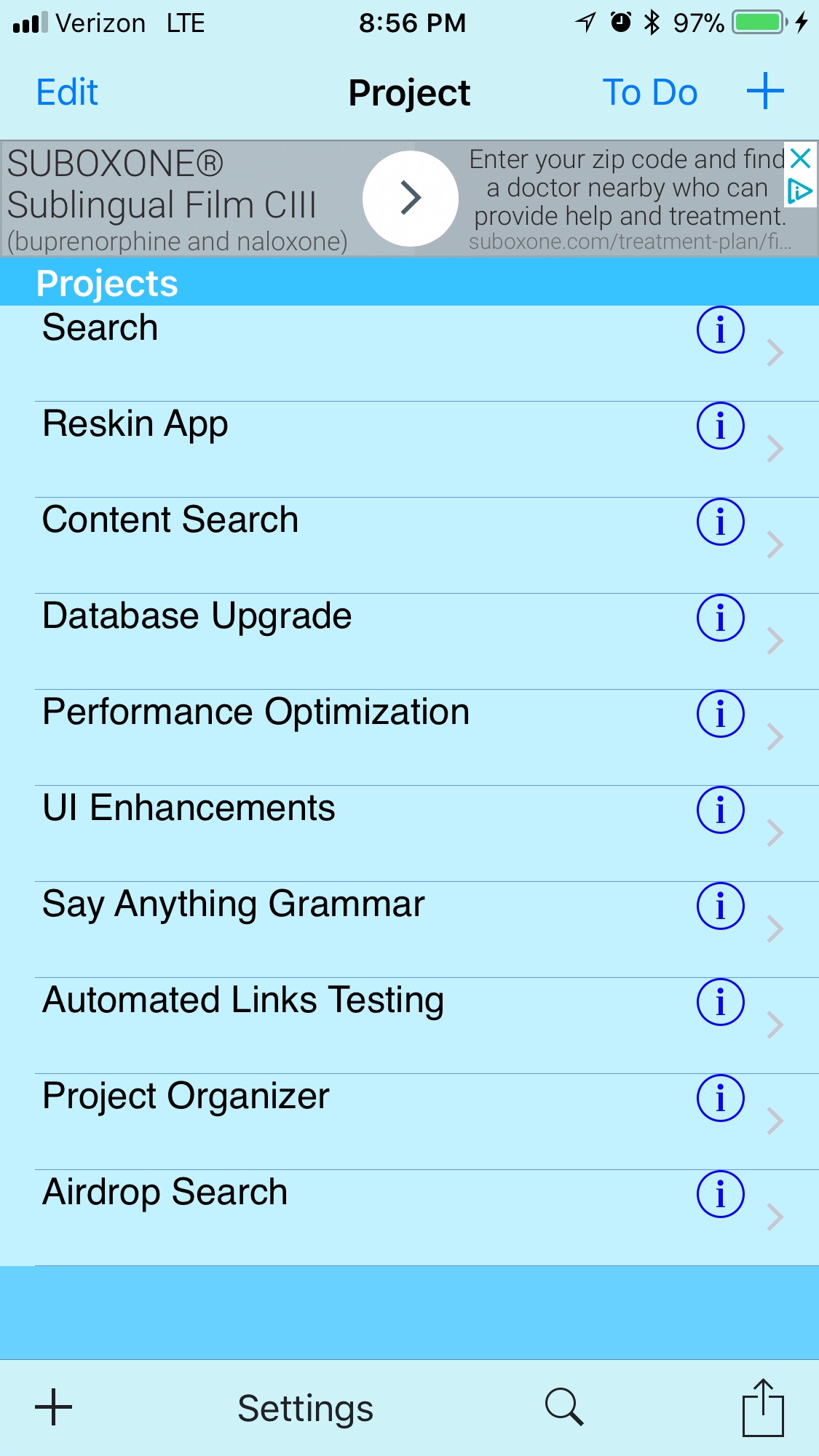The Project Organizer app is available in the Apple App Store. I started this app in late 2012 and released it for the first time in 2013. The original inspiration for the app was based on my experience as a project manager with several client projects at a software vendor.
My manager would call me into his office once a week to ask me questions about my current projects. I would sit opposite his desk shuffling through piles of papers and folders trying to get the answers. As I sat there, I used to think, there has to be a better way to organize this information.
When I was relieved of my position, I began working on the app. The most important feature for me is the search. It is extremely fast and takes less than a second after each character is pressed. It uses multiple optimized sub queries over indexed tables to achieve the lightening fast results.
Agile Status
Typically at the end of each day, I record my agile status. This is the answers to the three questions:
What did I do today?
What will I do tomorrow?
What are my impediments?
The following day, I glance at it before the scrum to refresh my memory. When I have to create a weekly status, I glance through these short synopsis to produce a nice report that shows progress.
Defects
When I discover a defect, I immediately log a defect. When I am ready to submit to the App Store, I make sure I have tested all my known defects. This helps avoid a release followed by a quick sub release to fix forgotten defects.
Ideas
Sometimes ideas pop into your head at the most unexpected times. I have gotten into the habit of immediately pulling out my phone opening my project organiser and making a note. If I do not, I usually regret it later, as I cannot remember all the details. Sometimes the ideas will marinate there for a while and I go back later to refine them more as I do my research or gain more knowledge or insights.
Team Members
First thing I do on any project is write down the names of all the team members. I tend to group them as Core Team, External team, and business contacts or stake holders. Then if additional resources exist, such as shared resources, I sometimes list them separately depending on the project.
Meeting Notes
As each meeting starts, I make a note of all the participants. Then as the meeting progresses, I make a note of key points and decisions. This is useful if I have remind team members of past decisions or clarify points when I write stories or acceptance criteria. If I am responsible for sending minutes, I just hit the send button and nicely formatted, memo style minutes are sent out as an email attachment. 
Promotion
If I getting a marketing idea, such as a new search keyword, I make a note of it under promotion. I also jot down any slogans to be used for future banner ads or slogans. Some times, I get strategic marketing ideas that I can implement when I get some time like an idea for a new YouTube video or blog post idea.
Backlog
Occasionally, I get new ideas for features to an app such as Spotlight Search, Reminders or Calendar event creation. These all started as stories in my back log. A typical story is worded in the format, “As a Developer, I want to add a reminder creation feature to add to do items that can alert me in the future to take action so that I do not miss deadlines”. The story includes the role, the feature or enhancement and the reason it is needed. It is important to me to capture the reason as this can be used later to promote the feature when I market it.
Project Organizer Pro is available as an in app purchase directly in the App Store.